DITEC GLOBE Installation Manual Page 11
- Page / 17
- Table of contents
- TROUBLESHOOTING
- BOOKMARKS
Rated. / 5. Based on customer reviews


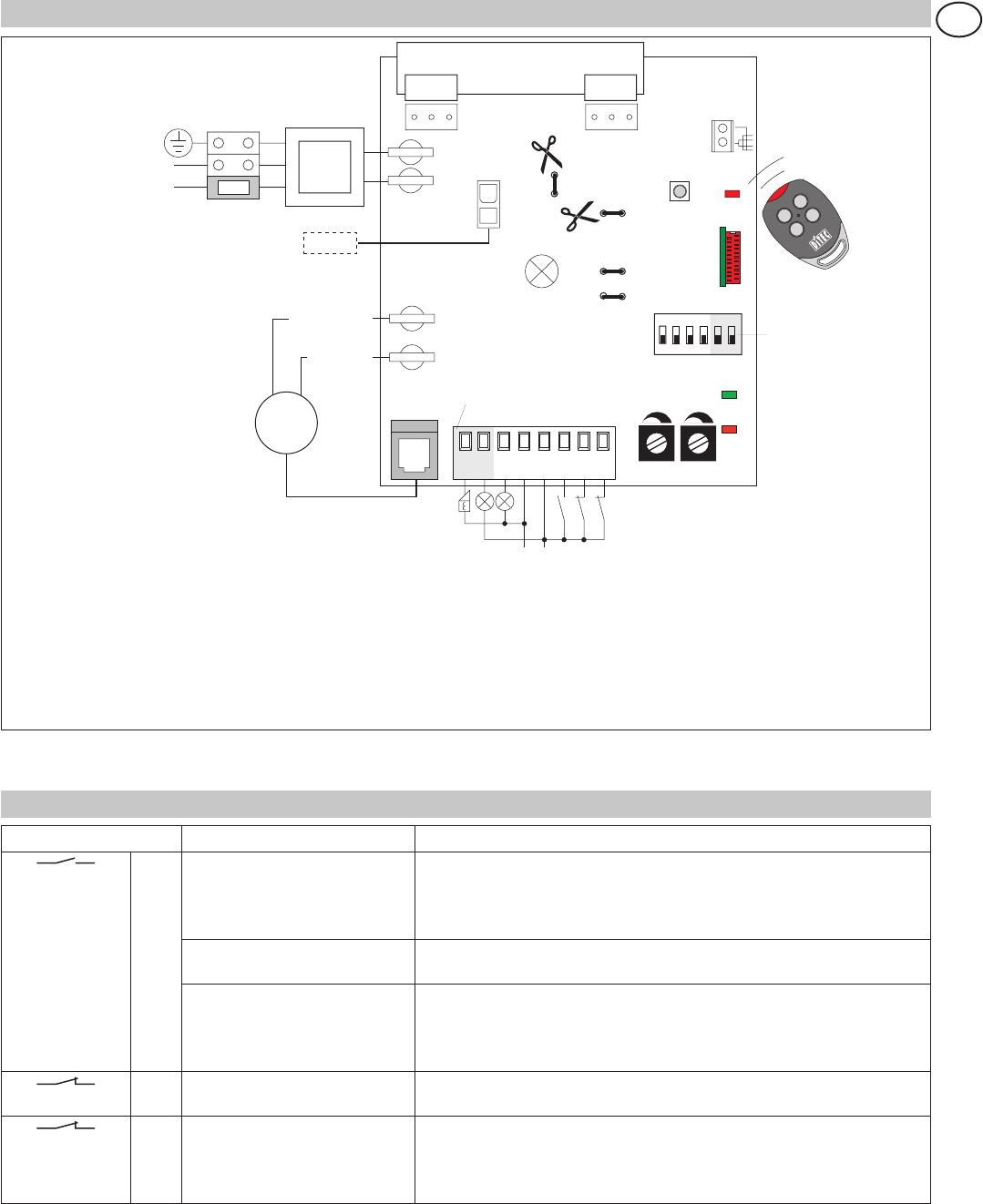
19
GLOBE - IP1839
GB
-M
24 V~
ENC
+M
BAT
Luce di cortesia
Courtesy light
POWER
ALARM
SIG
ANT
SA
F1
Nero / Black
Blu / Blue
Motor
24V=
TRANSF.
OPEN
BATK1
COM
BIXMR2
JR4
SO
JR3
JR2
70R-71R
Only GLOBE10
Only GLOBE1
0
PRG
ON
OFF
1 2 3 4 5 6
15 1413 0
1 5 8 9
TC
R1
Lampada / Lamp
Lampeggiante / Flashing light
Elettroserratura / Electric lock
Passo-passo / Step by step
Sicurezza di inversione /
Reversal safety contact
Stop
Uscita / Output 24 V= / 0,3 A
A
limentazione
Power supply
4. ELECTRICAL CONNECTIONS
ATTENTION: Make a jumper all the N.C. contacts if not used. Use only DITEC accessories and safety devices.
Control Function Description
1
5 N.O. STEP-BY-STEP With DIP1=OFF the closure of the contact activates the sequence:
open-stop-close-open.
Note: if
automatic closing is enabled, the STOP is not permanent but at
a time that is set by TC.
OPEN WITH
AUT
OMA
TIC CLOSING
With DIP1=ON and the automatic closure on, the closure of the contact
activates an opening operation.
OPEN WITHOUT
AUT
OMATIC CLOSING
With DIP1=ON
and TC=MAX, the closure of the contact activates an
opening operation.
With the automation idle, the closure of the contact performs the operation
opposite to that prior to the stop.
1
8 N.C.
REVERSAL SAFETY CONTACT
The closing of the contact during the closure manoeuvre causes the
movement to invert (re-opening).
1
9 N.C. STOP The opening of the contact causes the movement to stop and the auto-
matic closure to be disabled.
Resetting the
command, the door remains still until a 1-5 command or
a radio command is received.
4.1 Controls
- RX - 4x0.5 mm² 2
- TX - 4x0.5 mm² 2
- Stringere! 3
- Tighten! 3
- GLOBEGF - GLOBEGA 4
- GLOBE - IP1839 5
- MACHINERY DIRECTIVE 9
- OPERATING INSTRUCTIONS 9
- MANUFACTURER’S DECLARATION 9
- 1. TECHNICAL DETAILS 10
- 3. INSTALLATION 10
- 4.1 Controls 11
- 4.2 Output and accessories 12
- 5.1 Trimmer 12
- 5.4 Signals 13
- 5.2 Dip-Switches 13
- 5.3 Jumpers 13
- 7. STARTING 14
- 6. RADIO 14
- 8. TROUBLESHOOTING 15
- GENERAL SAFETY PRECAUTIONS 16
- Lokeren Oberursel 17
- Palaiseau Balerna 17
 (17 pages)
(17 pages) (9 pages)
(9 pages)







Comments to this Manuals